How to show the list of available appSettings
To enable the list of appSettings, do the following steps inside Zeta Test.
1. Click "Manage" then click "Personal settings":
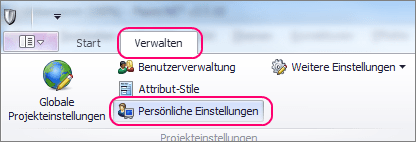
2. Configure to show the information tabs in the other dialog windows:
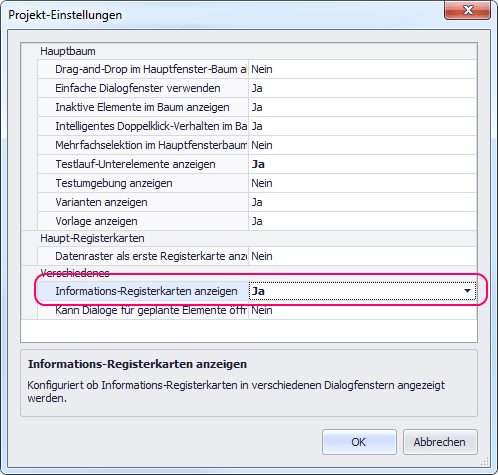
Close the dialog with "OK".
3. Show the Options dialog window:
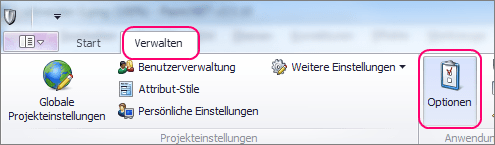
4. Select the "Information" tab:
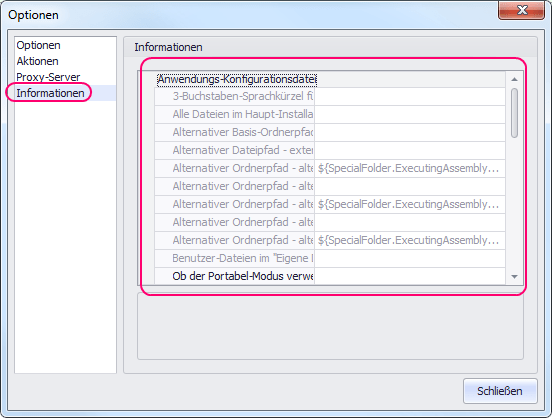
There, you see a list of all available settings including their current value.
